How to Download Your Pattern
Okay, you've purchased your pattern and are ready to get started stitching! But wait how do you download your pattern?! Don't worry we are here to help! We've put together this simple step by step tutorial so you can access all your patterns easy peasy and be ready to stitch in no time!
1. To download our patterns to your computer you will first need Adobe Reader installed. If you don't already have it on your computer you can find it for free at this link here: https://get.adobe.com/reader/
2. You should receive an email from "The Frosted Pumpkin Stitchery Downloads" in your email inbox with the order number as your subject:
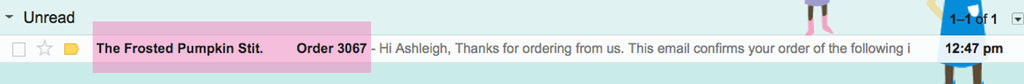
3. At the bottom of the email, click on the https://transactions.sendowl.com/_______/downloads/_______/ link. This will take you to the pattern download screen:
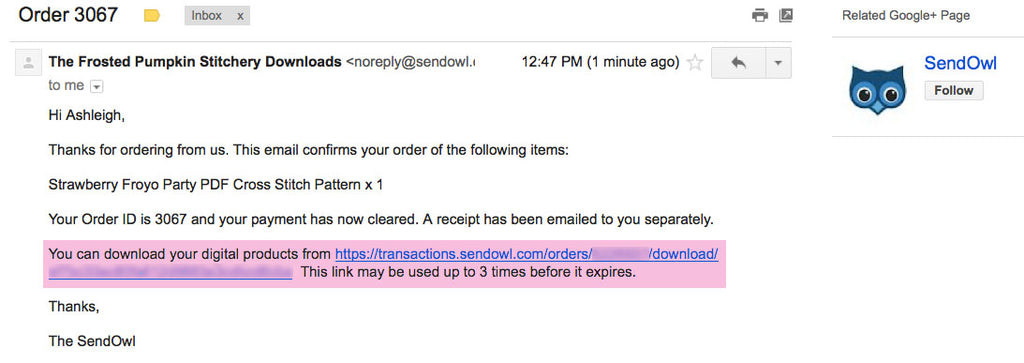
4. Finally, click on the "download" button. That is it! Your pattern should pop up on your device and be ready to use. Occasionally our larger patterns might take a few seconds to download so make sure not to tap the button more times then needed and accidentally use up your 10 download attempts:

Now your ready to start stitching!
